Data Submission
Submitting data through HarnesstomDB v1.0 create application
Introduction
This guide will introduce you into the HarnesstomDB gateway, which allows you to submit data through the main menu. To create a new object, user can select the appropriate term from the menu on the web interface and press create. Upon select the term, HarnesstomDB shows the form page.
HarnesstomDB aims to be a comprehensive publicly available open-source multi-omics database for facilitating the potential of tomato germplasm collections for breeding, make sure you provide adequate and detailed information. Be sure you have prepared the metadata and data according to type of experiment of the experiment you want to submit. Here there is a table indicating for each type of experiment submission the mandatory and optional tables to fill. You can download HarnesstomDB guide in pdf format here.
Tables in the database have relational dependencies, to avoid submission problems, we recommend to submit data in the order they appear in this guide.
Please feel free to contact us regarding questions and suggestions about format and content of your to-be-submitted results.Uploading data into experimental core metadata module
Every data submission to HarnesstomDB requires submission of core experimental metadata. To submit it, navigate through the main menu and click on experimental data and select program. Upon selected, HarnesstomDB will open the New program form. Fill the form and click on create button.
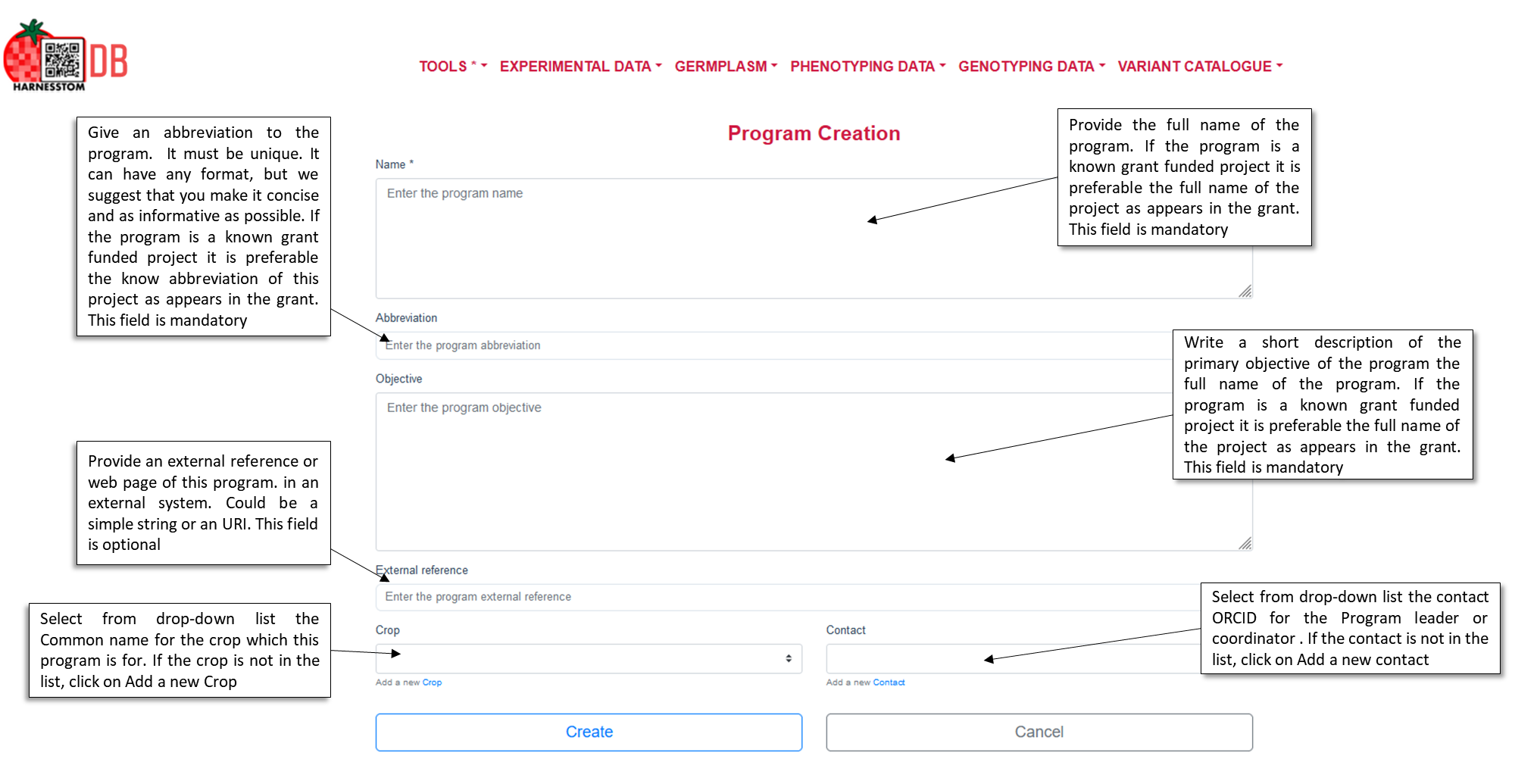
In the case of Crop or contact are not in the drop-down list you can click on the Add a new Crop or Add a new Contact and create a new one. Please follow the instructions here to Add a new Crop or Contact
Next, select trial to open trial form. Fill the form and click on create button.
Uploading data into germplasm module
Text to come...
Uploading data into genotyping module
Text to come...
Uploading data into variant module
Text to come...
Add crops, contacts, institutes
Text to come...
Request a new ontology term
Text to come...
Bulk data submission using the HarnesstomDB v1.0 submission tool
Introduction
This guide will introduce you how to submit data in bulk into HarnesstomDB database. This guide is applicable to all submissions of results from up-loading high-throughput data or only a few results.

HarnesstomDB aims to be a comprehensive publicly available open-source multi-omics database for facilitating the potential of tomato germplasm collections for breeding, make sure you provide adequate and detailed information. Be sure you have prepared the metadata and data according to type of experiment of the experiment you want to submit. Here there is a table indicating for each type of experiment submission the mandatory and optional tables to fill. You can download HarnesstomDB guide in pdf format here.
Bulk submission step by step
Step one
Download the excel template from data submission on the tools menu on the HarnesstomDB gateway. The template contains a README tab that describes how the template can and should be used. The template contains extra tabs with information regarding to definitions, accepted file formats and data standards and links to the HarnesstomDB ontologies. Complete details and submission instructions are found in the Excel template tabs. The template covers all HarnesstomDB metadata.
Through the template tabs are colour-coded as follows:

Fields in tabs are organized and highlighted as follows.
row1 Field namerow2 data type
row3 Field description
row4 Requirement
row5 Example.

Please never remove or rearrange any existing columns nor rename fields in the template
Step two
Fill the template metadata according to the instructions. Complete the colored tabs according to the type of data you are submitting Here there is a table indicating for each type of experiment submission the mandatory and optional tables to fill. Tables in the database have relational dependencies, to avoid submission problems, we recommend to prepare data in the order they appear in the template.
Fill your data from row 6 and use as many rows you need. Remember, mandatory fields can't be empty. The other fields are optional, but greater detail will enhance the quality and the available information in the database. Instructions for completing each field are in the tabs themselves. Use standard notations. When ontologies are required, please search the corresponding ontologyID in the database. Here you can find all HarnesstomDB ontologies. If the ontology term you search is not in the database please contact with us before to create a new one. Here you can find the instructions how to request a new ontology.
Once your templates are completed according to the type of data you are submitting, remove rows 2 to 5 and the extra tabs (not required for the type of submission).
When metadata annotation is completed, prepare the files with the corresponding phenotypic (both values and images) and genotypic data recorded for germplasm according to accepted file formats and data standards instructions.
IMPORTANT: Remember to fill accordingly the public release date in trial table. Data will be private for submitter until the public release date. Submitter can do further edits on its own data only from the web page. See Access private experiment
Step three
Review your data before send filled templates. Please double-check that:
✅ All mandatory fields are completed
✅ The same nomenclature is used for the same field in all tables and modules, without any extra character.
✅ Data follow the required metadata standards
✅ Data names or abbreviations are not duplicated in the database.
✅ Information to submit is not stored in the database under different names
Step four
When your files are ready to submit you can request a new submission by selecting New data submission request from data submission on the tools menu on the HarnesstomDB gateway. Upon selected, HarnesstomDB will open the new request form
Fill the form with your data and attach a compressed file with the filled template and all data files you want to submit. Please include a short description of the data you are submitting. You will receive an email from HarnesstomDB team within 24 hours confirming that the template and data are received.
Templates will be validated by HarnesstomDB curators. This will take up 20 days.
The validation step aims at identify errors such as missing mandatory information, duplicates, or inconsistencies in your submission.
Please double-check your data before send filled templates.
This will faster the uploading your data into the system.
During the template validation, we will email you if we have any questions or to require further editing of template.
Once fully curated, the experiment will be loaded into the database by the HarnesstomDB team.
You will receive an e-mail from the HarnesstomDB team confirming that you data is successfully upload in the HarnesstomDB.